网站底部漂浮广告电脑手机自适应代码纯CSS;废话少说直接上干货:
HTML部分:
<div class="bottommob" id="bottommob"> <div class="bottom-con"> <div class="bottom-pic"> <img src="图片地址" width="60" height="60" alt="" /> </div> <div class="bottom-text" id="bottomText">说明文字</div> <div class="bottom-btn">点击按钮</div> </div> <a id="bottomLink" href="http://www.henenseo.com"></a> </div>
CSS样式部分:
<style>
.margingT {
margin-bottom: 80px;
}
.bottommob{
-webkit-box-sizing: border-box;
height: 80px;
position: fixed;
bottom: 0;
left: 0;
z-index: 1000;
padding: 0 10px;
overflow: hidden;
width: 100%;
background: rgba(0, 0, 0, .8);
}
.bottom-pic {
position: absolute;
top: 10px;
width: 60px;
height: 60px;
overflow: hidden;
-webkit-border-radius: 10px;
border-radius: 10px;
}
.bottom-pic img {
width: 100%;
height: 100%;
}
.bottom-text {
margin-left: 70px;
line-height: 80px;
font-size: 32px;
color: #fff;
}
.bottom-btn {
position: absolute;
top: 20px;
right: 10px;
height: 40px;
line-height: 40px;
color: #fff;
background-color: #60b900;
border-radius: 6px;
text-align: center;
font-size: 24px;
padding: 0 5px;
font-weight: bold;
}
.bottommob a {
position: absolute;
top: 0;
right: 0;
bottom: 0;
left: 0;
}
</style>
 新起点博客
新起点博客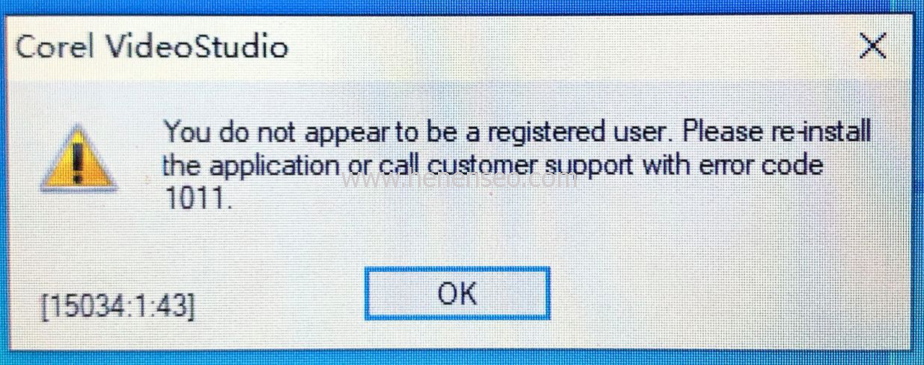

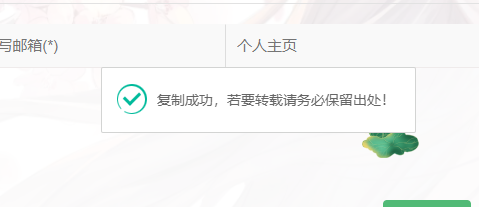
评论前必须登录!
注册