非常好看的轮播切换效果,代码如下:
html:
<div class="slides">
<div class="slide 1th"></div>
<div class="slide 2th"></div>
<div class="slide 3th"></div>
<div class="slide 4th"></div>
<div class="slide 5th"></div>
</div>
<div class="nav">
<div class="btn-group">
<div class="btn active"></div>
<div class="btn"></div>
<div class="btn"></div>
<div class="btn"></div>
<div class="btn"></div>
</div>
</div>
CSS:
.btn-group {
position: relative;
display: inline-block;
}
.btn-group .btn {
cursor: pointer;
float: left;
height: 10px;
width: 10px;
border-radius: 50%;
border: 2px solid rgba(255,255,255,0.3);
margin-left: 6px;
margin-top: 1px;
}
.btn-group .btn:first-child {
margin-left: 3px;
}
.btn-group svg {
z-index: -1;
top: 0;
left: 0;
position: absolute;
width: 100%;
height: 100%;
overflow: visible;
}
.btn-group path {
fill: none;
stroke: #eee;
stroke-dasharray: 39, 99999;
transition: all 1s ease-in-out;
stroke-width: 2;
}
.slides {
transition: left 1s ease-in-out;
height: 100vh;
position: absolute;
}
.slides .slide {
height: 100vh;
width: 100vw;
float: left;
}
.slides .slide:nth-child(1) {
background: #c66;
}
.slides .slide:nth-child(2) {
background: #acac39;
}
.slides .slide:nth-child(3) {
background: #39ac39;
}
.slides .slide:nth-child(4) {
background: #40bfbf;
}
.slides .slide:nth-child(5) {
background: #8c8cd9;
}
body {
overflow: hidden;
margin: 0;
padding: 0;
}
.nav {
text-align: center;
position: absolute;
width: 100%;
bottom: 5%;
transform: translateY(-50%);
}
JS:
<script>
const pathLength = 39;
const BtnGroup = class BtnGroup {
constructor(group) {
this.buttonSpacing = 20;
this.group = group;
this.buttons = Array.prototype.slice.call(this.group.querySelectorAll('.btn'));
this.slides = Array.prototype.slice.call(document.querySelectorAll('.slide'));
this.slideContainer = document.querySelector('.slides');
this.slideContainer.style.width = this.slides.length + '00vw';
this.svg = document.createElementNS('http://www.w3.org/2000/svg', 'svg');
this.svg.setAttribute('viewbox', '0 0 ' + (this.buttonSpacing * this.buttons.length) + ' 16');
this.path = document.createElementNS('http://www.w3.org/2000/svg', 'path');
this.path.classList.add('line');
this.currentPath = 'M ' + (-this.buttonSpacing / 2) + ', 14';
this.currentIndex = -1;
this.activateIndex(this.buttons.indexOf(this.group.querySelector('.active')));
this.group.appendChild(this.svg);
this.svg.appendChild(this.path);
this.refreshPath();
this.initButtons();
for (const button of this.buttons) {
button.addEventListener('click', e => this.onClick(e));
}
}
initButtons() {
for (var i = 0; i < this.buttons.length; i++) {
const center = this.center(i);
const path = document.createElementNS('http://www.w3.org/2000/svg', 'path');
let pathStr = '';
pathStr += 'M' + (center ) + ', 14 ';
pathStr += 'C' + (center + 3) + ', 14 ';
pathStr += (center + 6) + ', 11 ';
pathStr += (center + 6) + ', 8 ';
pathStr += 'C' + (center + 6) + ', 5 ';
pathStr += (center + 3) + ', 2 ';
pathStr += (center ) + ', 2 ';
pathStr += 'C' + (center - 3) + ', 2 ';
pathStr += (center - 6) + ', 5 ';
pathStr += (center - 6) + ', 8 ';
pathStr += 'C' + (center - 6) + ', 11 ';
pathStr += (center - 3) + ', 14 ';
pathStr += (center ) + ', 14 ';
path.setAttributeNS(null, 'd', pathStr);
path.classList.add('circle');
}
}
onClick(e) {
const index = this.buttons.indexOf(e.srcElement || e.target);
this.activateIndex(index);
}
refreshPath() {
this.path.setAttributeNS(null, 'd', this.currentPath);
this.path.style.strokeDashoffset = (-this.path.getTotalLength() + pathLength) * 0.9965;
}
center(index) {
return index * this.buttonSpacing + (this.buttonSpacing / 2);
}
removeClass(str) {
if (this.buttons[this.currentIndex]) {
this.buttons[this.currentIndex].classList.remove(str);
}
}
addClass(str) {
if (this.buttons[this.currentIndex]) {
this.buttons[this.currentIndex].classList.add(str);
}
}
activateIndex(index) {
this.slideContainer.style.left = -index + '00vw';
const lastCenter = this.center(this.currentIndex);
const nextCenter = this.center(index);
const offset = 0;
const sign = index < this.currentIndex ? -1 : 1;
this.currentPath += 'C' + (lastCenter + sign * 3) + ', 14 ';
this.currentPath += (lastCenter + sign * 6) + ', 11 ';
this.currentPath += (lastCenter + sign * 6) + ', 8 ';
this.currentPath += 'C' + (lastCenter + sign * 6) + ', 5 ';
this.currentPath += (lastCenter + sign * 3) + ', 2 ';
this.currentPath += (lastCenter ) + ', 2 ';
this.currentPath += 'C' + (lastCenter - sign * 3) + ', 2 ';
this.currentPath += (lastCenter - sign * 6) + ', 5 ';
this.currentPath += (lastCenter - sign * 6) + ', 8 ';
this.currentPath += 'C' + (lastCenter - sign * 6) + ', 11 ';
this.currentPath += (lastCenter - sign * 3) + ', 14 ';
this.currentPath += (lastCenter ) + ', 14 ';
this.currentPath += 'L' + (nextCenter ) + ', 14 ';
this.currentPath += 'C' + (nextCenter + sign * 3) + ', 14 ';
this.currentPath += (nextCenter + sign * 6) + ', 11 ';
this.currentPath += (nextCenter + sign * 6) + ', 8 ';
this.currentPath += 'C' + (nextCenter + sign * 6) + ', 5 ';
this.currentPath += (nextCenter + sign * 3) + ', 2 ';
this.currentPath += (nextCenter ) + ', 2 ';
this.currentPath += 'C' + (nextCenter - sign * 3) + ', 2 ';
this.currentPath += (nextCenter - sign * 6) + ', 5 ';
this.currentPath += (nextCenter - sign * 6) + ', 8 ';
this.currentPath += 'C' + (nextCenter - sign * 6) + ', 11 ';
this.currentPath += (nextCenter - sign * 3) + ', 14 ';
this.currentPath += (nextCenter ) + ', 14 ';
this.removeClass('active');
this.currentIndex = index;
this.addClass('active');
this.refreshPath();
}
}
const groups = Array.prototype.slice.call(document.querySelectorAll('.btn-group'));
for (const group of groups) {
console.log(new BtnGroup(group));
}
</script>
 新起点博客
新起点博客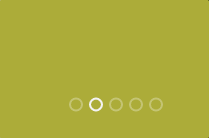



评论前必须登录!
注册