调用wordpress的父分类和归档页以及子分类名称和链接函数代码如下:
<?php if ( is_category() ) { $this_category=g et_category( $cat ); } ?>
<?php if ( $this_category->category_parent )
$this_category = wp_list_categories( 'orderby=id&show_count=0&title_li=&use_desc_for_title=1&child_of='.$this_category->category_parent."&echo=0" );
else $this_category = wp_list_categories( 'orderby=id&depth=1&show_count=0&title_li=&use_desc_for_title=1&child_of='.$this_category->cat_ID."&echo=0" );
if ( $this_category ) { ?>
<ul>
<?php echo $this_category; ?>
</ul>
<?php } ?>
 新起点博客
新起点博客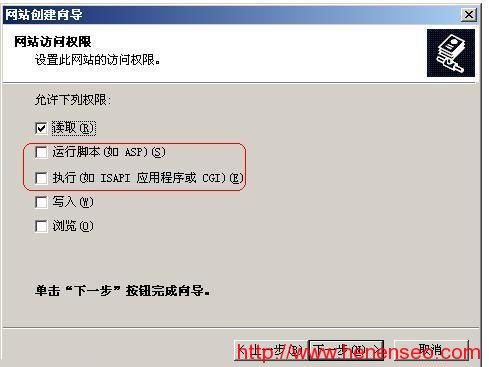


评论前必须登录!
注册