专为导航而生,在wordpress模板制作过程中常常会在做breadcrumbs导航时会用到,子分类调用父分类的名称和链接,下面这段简洁的代码,可以完美解决这个问题。
<?php echo get_category_parents( $cat, true, ' » ' ); ?>
下面这种方法也可以,不过代码不够简洁。
<?php
if ( is_category() ) {
// Get the current category term id.
$query_obj = get_queried_object();
$term_id = $query_obj->term_id;
echo get_term_parents_list( $term_id, 'category' );
}
?>
第三种方法,调用分类目录名称和链接,作为导航。
<?php
if ( ( is_tax() || is_category() || is_tag() ) ) {
$trail = '';
$home = '/<a href="' . get_home_url() . '">Home</a>';
$query_obj = get_queried_object();
$term_id = $query_obj->term_id;
$taxonomy = get_taxonomy( $query_obj->taxonomy );
if ( $term_id && $taxonomy ) {
// Add taxonomy label name to the trail.
// $trail .= '/' . $taxonomy->labels->menu_name;
// Add term parents to the trail.
$trail .= '/' . get_term_parents_list( $term_id, $taxonomy->name, array( 'inclusive' => false ) );
}
// Print trail and add current term name at the end.
echo '<p class="breadcrumb-trail">' . $home . $trail . $query_obj->name . '</p>';
}
?>
 新起点博客
新起点博客


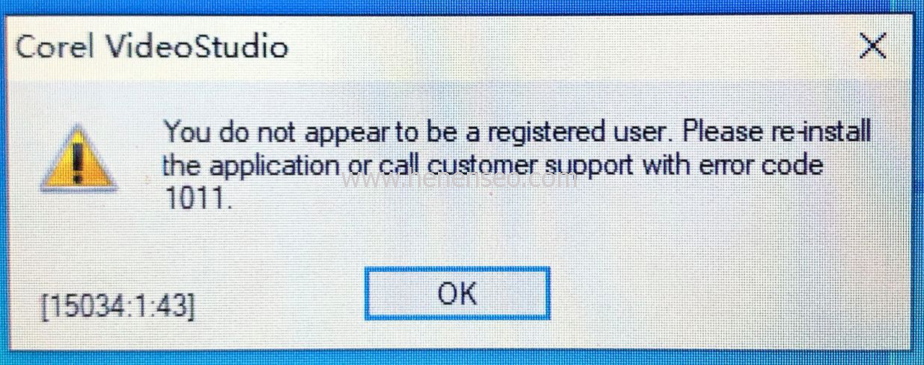
评论前必须登录!
注册